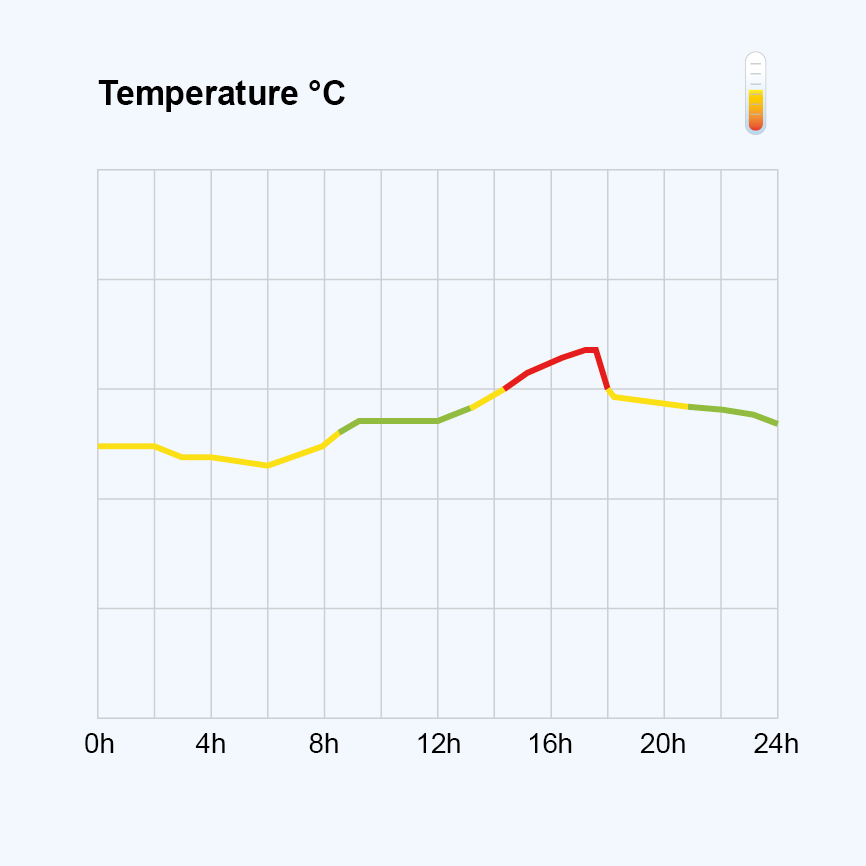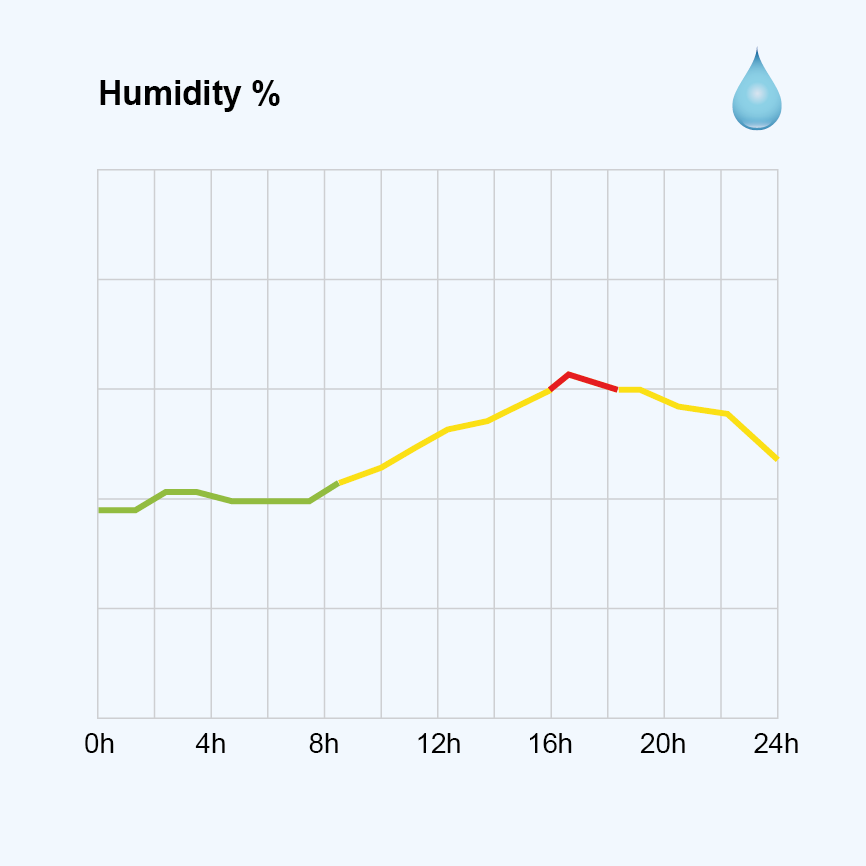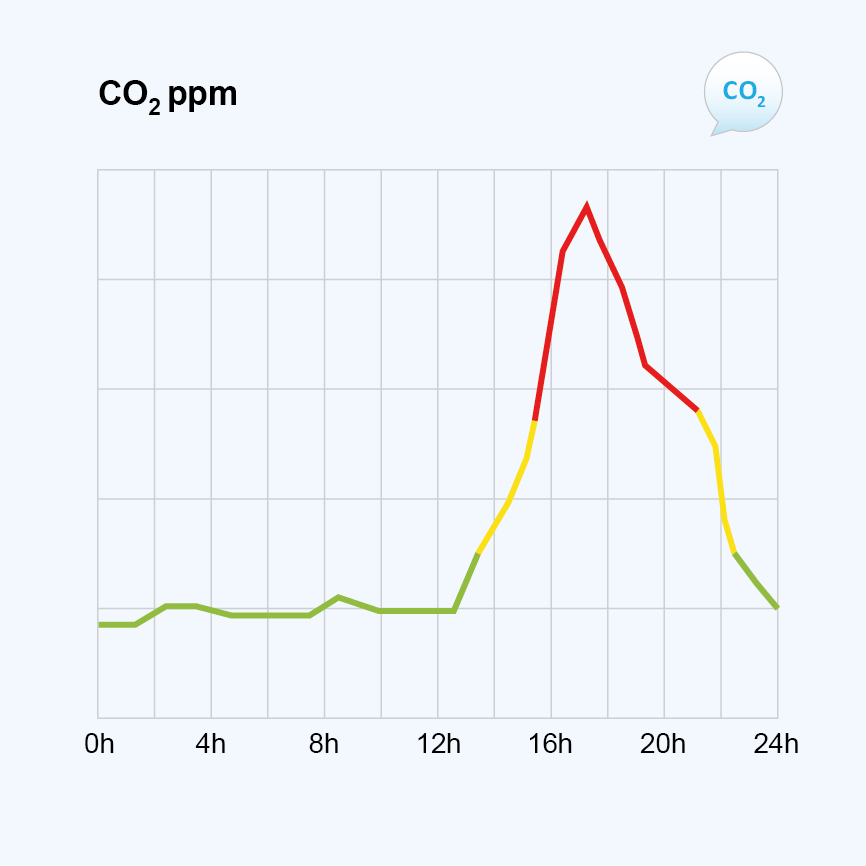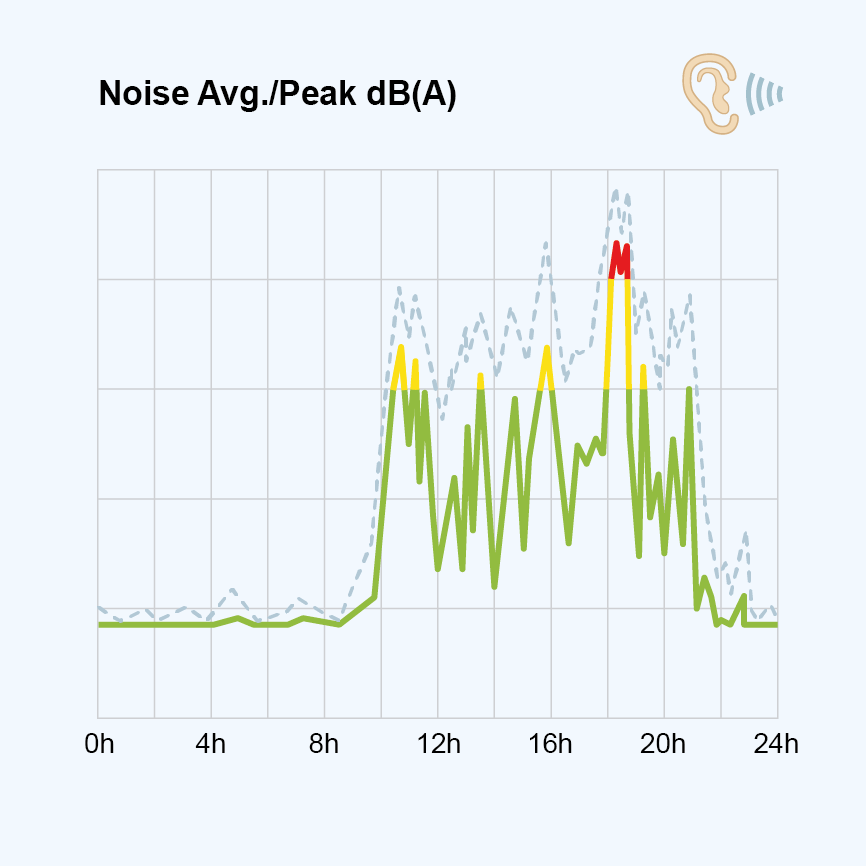Frequently Asked Questions
With answers
How is air turnover calculated?
How many IC-meter should be installed in a property?
If the box doesn't send data - IC-Meter mobile (GSM)
-
- Is the SIM card in? (Someone may have taken it).
- Does the SIM card fit properly? (Try pressing it out and in with your fingernail).
- Is the SIM card active? (Check with the telecompany or try with another SIM card). If you use ‘talk-time’ SIM cards, please be aware that speed may decrease when the agreed amount of data is being used.
- Is the mobile coverage weak? (try to check with a regular mobile phone).
- Has the box been moved? (if yes, check the mobile coverage on the new location).
- Is the USB plug connected to the power supply and not to the PC? Is there power on the wall outlet?
- Has the box been dropped on the floor?
- Does the LED at the bottom of the IC-Meter box light or flash when the power is on? (If not, check the power supply or try with another power supply).
- When the power is turned on, it lights yellow followed by yellow slow flashing
- Shortly afterwards, it flashes fast green (upload attempt) – typically 1-3 minutes.
- When connected to the IC-Meter server, it lights solid green – and data is being transmitted.
- Finally, the lamp turns off
- If error (no response from the server), the LED flashes yellow and then lights solid yellow.
In case of no data connection the box continues measuring and stores data for up to 7 days in its own little memory. When connection is restored, data is automatically uploaded. Please note that it may take some hours before all data is restored.
Who can view my data?
What sensors does the IC-Meter use?
- CO2-sensor: SenseAir CO2
- Humidity and temperature sensor: Sensirion Humidity & Temperature Sensor IC
How does IC-Meter measure the weather conditions?
Which Browsers are Supported?
Howto setup and include external meters?
How is the intervals for green, yellow and red defined?
The IC-Meter concept has a default classification defined by The Danish Technology University (DTU), Center for Indoor Climate and Energy. These intervals reflect what is good for people, the building and the environment. They are dependent on outdoor weather conditions, and are adjusted every month.
Define your own intervals
You can define your own intervals in the Settings menu. Here you can choose between default settings, other public criteria or defining your own intervals for green, yellow and red.
Typically you would define low and high values for temperature and humidity as yellow, and extreme values as red. If you want to share your criteria with other boxes and users, you just define them as ‘Public’.
Your new criteria will be implemented automatically on the first day of the following month. So if you would like to change the actual traffic light borders, to be effective from April 1st, you should define your criteria in March.