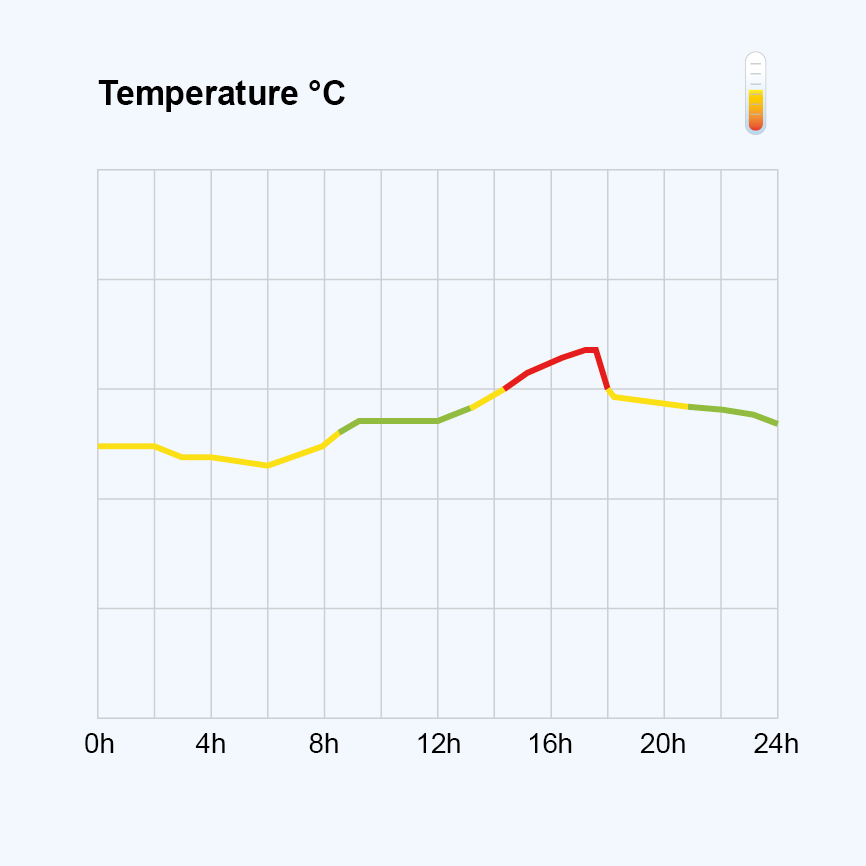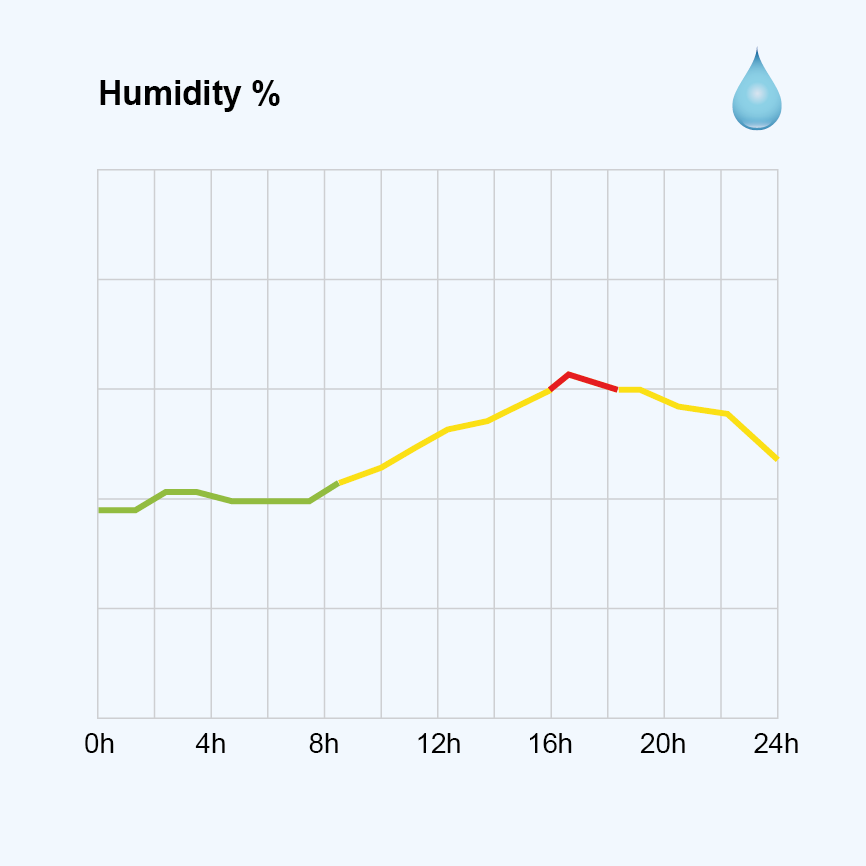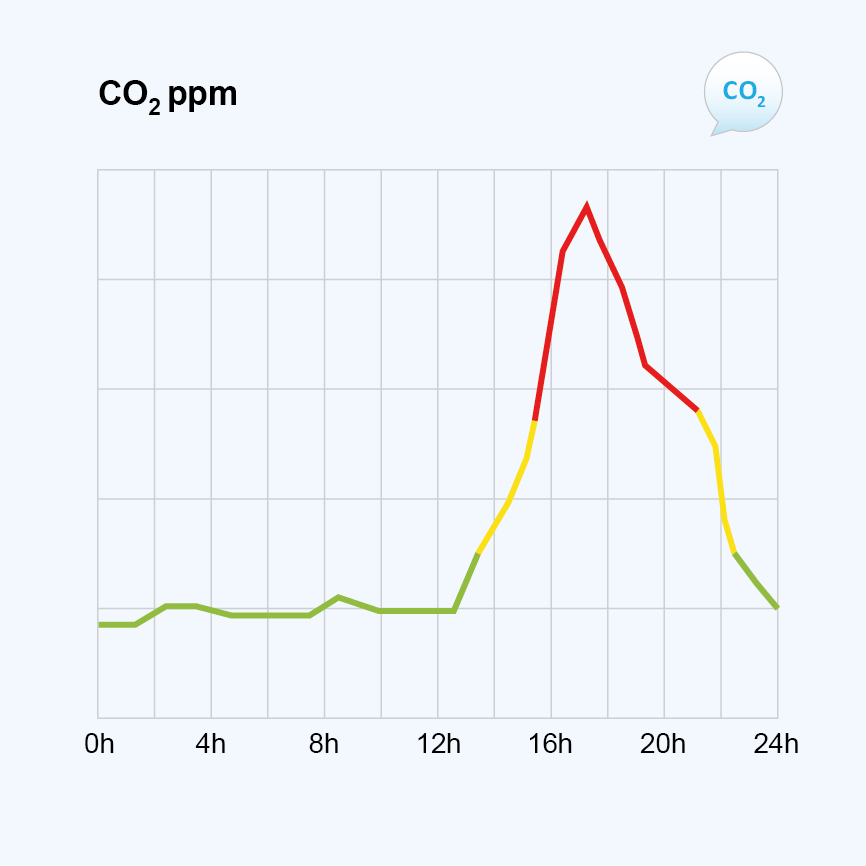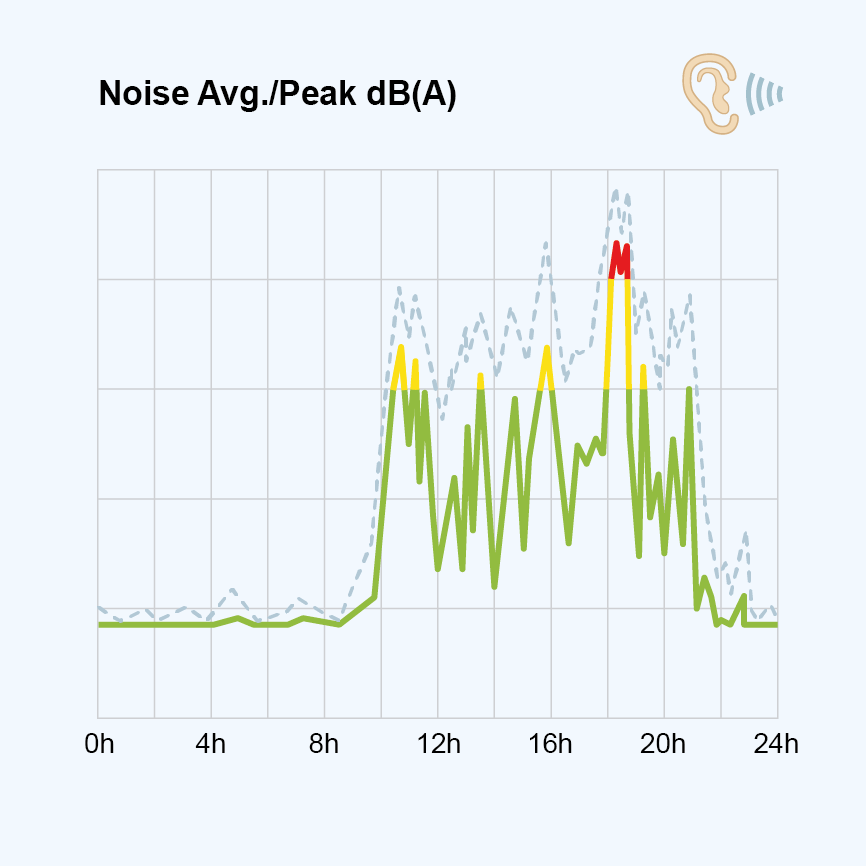1
Step 1: Connection
2
Step 2: Setup user
Step-by-step guide for the installation of the IC-Meter box version 4.x with GSM
The IC-Meter box measures temperature, humidity and CO2 every 5 minutes, and sends the data continuously to the IC-Meter server via the user’s Internet connection.
The installation takes approximately 10 minutes and consists of the following two steps:
- Connect the IC-Meter box to the Internet via GSM/GPRS
- Create a user and give some few information about the location
After the installation you can access all data, statistics and key values on www.ic-meter.com via your PC or smartphone. The information belongs to you, and is only accessible by your account (username and password).